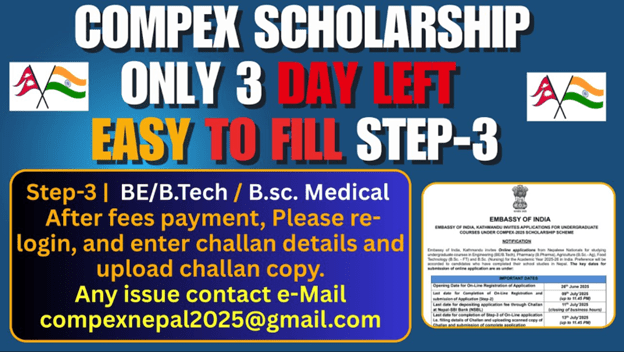
Step-3 COMPEX Scholarship Form Filling Process for BE/B.Tech & B.Sc. Medical Fields
This video provides a detailed, step-by-step guide to completing Step-3 of the COMPEX Scholarship form for courses such as B.E./B.Tech, B.Pharma, B.Sc. Nursing, B.Sc. Agriculture, and Food Technology. If you’ve already paid your bank fee (challan), this tutorial will help you finalize your application on the Embassy of India, Kathmandu portal.
What you’ll learn in this video:
- How to re-login to the scholarship portal after fee payment
- Where and how to correctly enter your challan (bank receipt) details
- The correct way to upload your scanned challan copy
- Tips to avoid common mistakes and errors during the upload process
- What to do if your upload fails or shows an error
- Official helpdesk contact details for technical support
Important Notes:
- If you face any issues, email the COMPEX Helpdesk at compexnepal2025@gmail.com (10 AM – 5 PM, working days only)
- Double-check your details before final submission—edits are not allowed after this step
- Keep your scanned documents clear and within the required size limit
- No need to send a hard copy of the challan to the Embassy
Stay Updated:
- Subscribe for upcoming videos on entrance exams, admit cards, and document verification
- For quick updates and support, join the official WhatsApp group.
https://chat.whatsapp.com/F7b1hjf5amHAHwCR3FVbPo
- For more details,
- Visit the EasyMyLearning YouTube channel or website.
- Video link: https://youtu.be/NRxiwLSDIRs?si=IMfveUJWLEwzXf86
- YouTube: https://www.youtube.com/@EasyMyLearning
- Website: https://www.easymylearning.com/
- To enroll or inquire further, contact via WhatsApp at +9779709223262